OneDrive
Revoking all sharing access in OneDrive
1. Sign into your OneDrive account.
2. Select the Shared option from the left pane.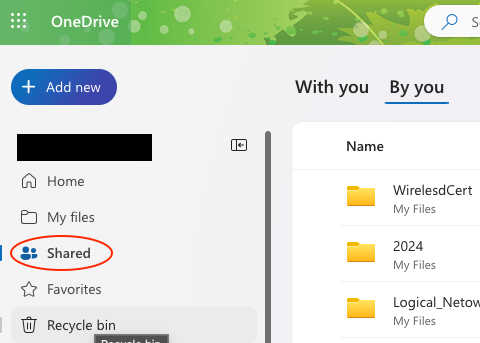
3. Select the Shared “By you” option.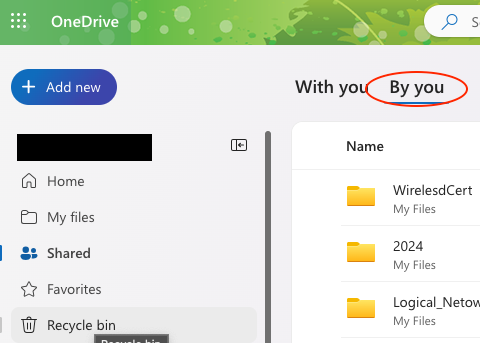
4. Select the Shared file you are sharing.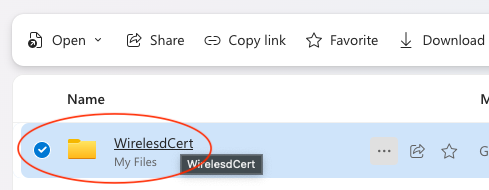
5. Select the ellipsis in the middle of the page 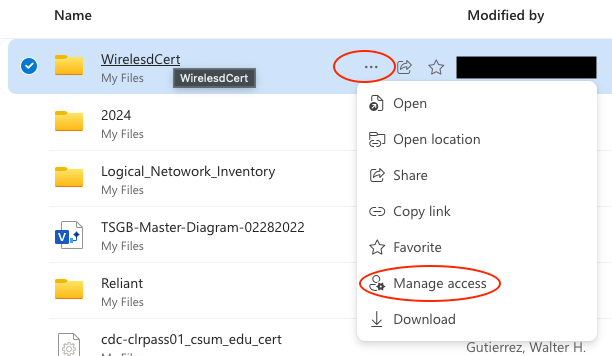
6. Select the Manage Access from the dropdown option.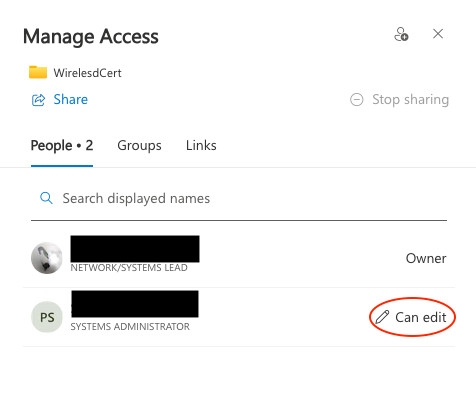
7. Select the user or users whom you would like to remove.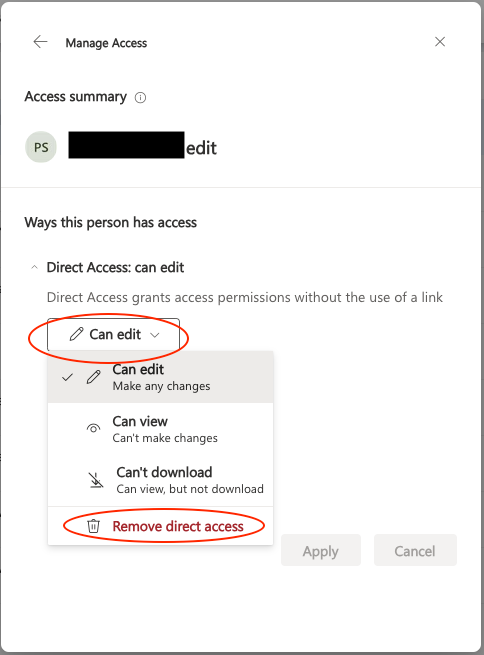
8. Select "Can Edit"
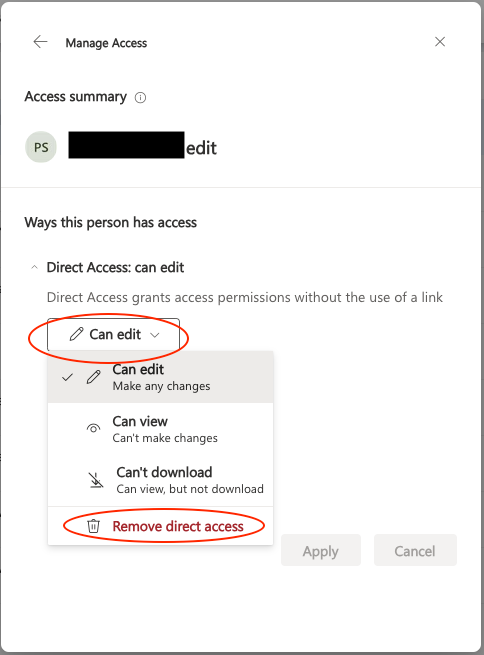
9. Select Removed direct access.