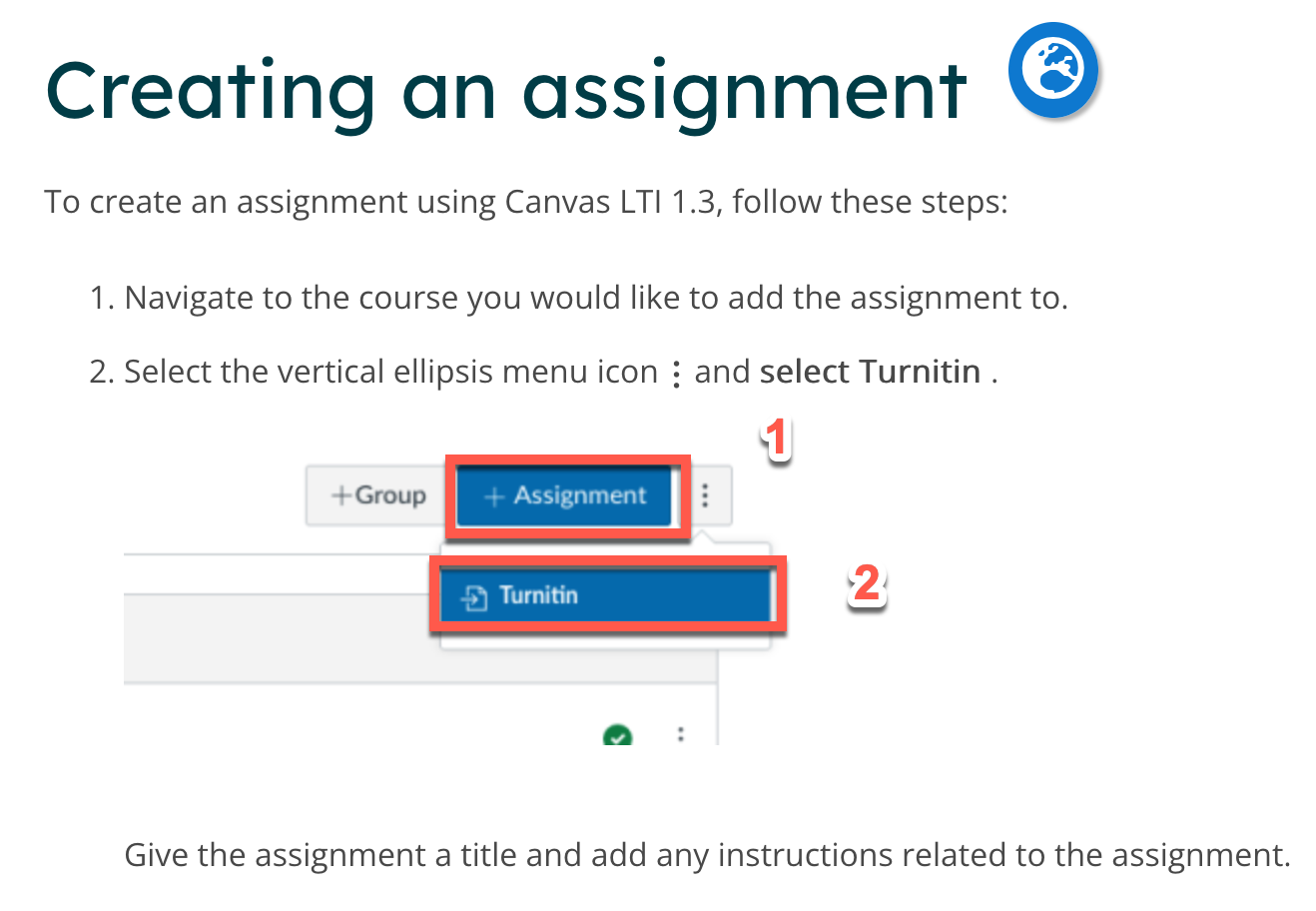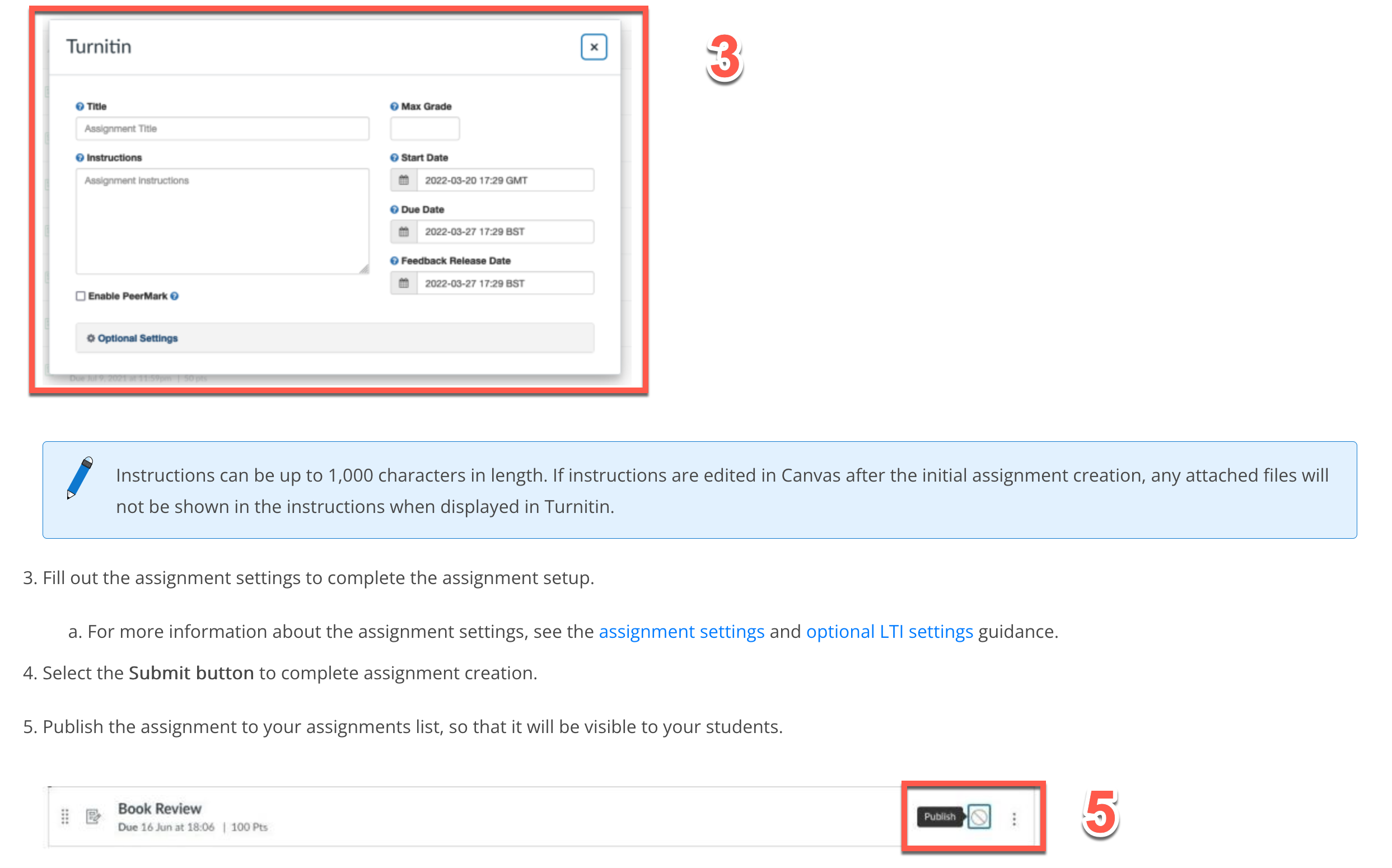Turnitin Assignment
TurnItIn
TurnItIn can help to improve student writing one draft at a time. Instructors can save time with easy-to-use feedback and grading features. Use it to cultivate literacy skills with tools that support best practice, standards-aligned writing instruction and set students up for success. It can be used to foster critical thinking skills and encourage creative, confident writers.
By default Turnitin is activated in all Canvas courses. There are two methods for using Turnitin (both are described here):
- Assignments with plagiarism checker (use this method if you only want to receive a Similarity Report on the submitted assignments and view the AI Detection score).
- Assignments that will be graded using the Turnitin framework in Canvas (this method allows you to use PeerMark, QuickMarks, and the Turnitin Feedback Studio for markup and grading).
Working with Assignments using the Plagiarism Checker
- Turn on the Plagiarism Checker when you create your assignment in Canvas.
- Students submit their work to the Assignment in Canvas. Turnitin scans the student submission, comparing this work to a large database of student work, publications, and materials on the Internet and generating a Similarity Report detailing how much of a student's work matches work in the database.
- The Similarity Report for each Student's assignment is available in Speedgrader in Canvas.
Woking with Assignmnets Graded in Turnitin
- Create a Turnitin assignment in Canvas
- Students submit their work to the assignment in Canvas. Turnitin scans the student submission, comparing this work to a large database of student work, publications, and materials on the Internet and generating a Similarity Report detailing how much of a student's work matches work in the database.
- Student submissions and Similarity Reports can be viewed on the assignment's details page on the Assignment Inbox tab. If you grade assignments using the Turnitin Feedback Studio, the grades are automatically posted in the Canvas Gradebook.
How-to's:
Creating an Assignment in Canvas
Submitting or resubmitting on behalf of a student
TurnItIn Support Site
TurnItIn is a 3rd Party Tool that is supported by TurnItIn. Cal Maritime Canvas Support cannot access the TurnItIn system to troubleshoot or fix issues. Please see the instructions and support below.
tiisupport@turnitin.com
Support Center
Training webinars
UAH Canvas TII Tutorials (Student Help)
Feedback Studio Training Video
Rubric Manager Training Video
Quickmark Manager Training Video
PeerMark Assignment guide
PeerMark Assignment video
TurnItIn Instructor Guides