Financial Transparency Portal Instructions
CSU Portal website: https://www.calstate.edu/csu-system/transparency-accountability/financial-transparency-portal
1. Click "Access the Portal." The "How to Guide" is located to the right.
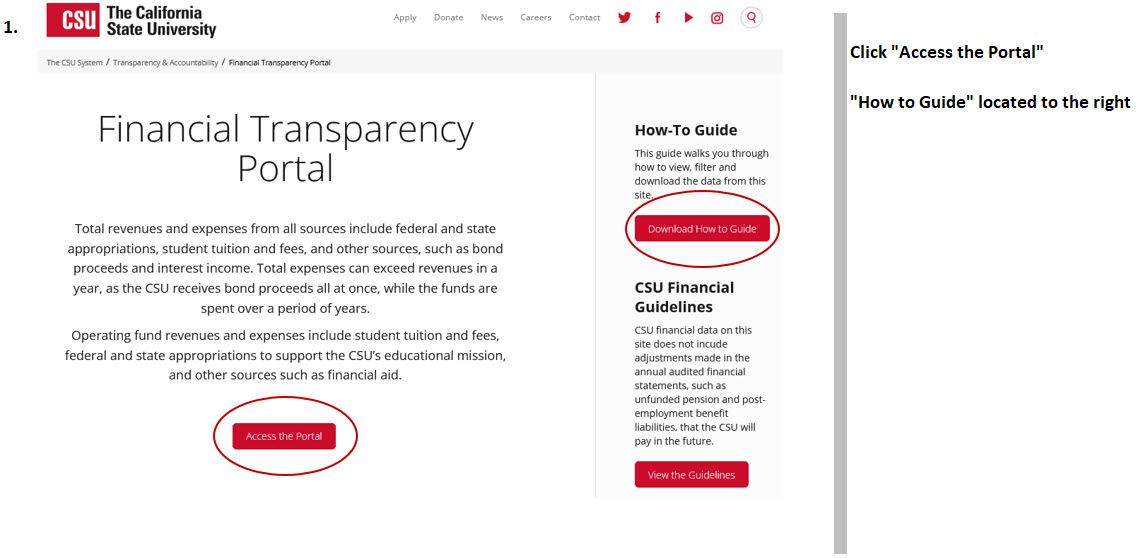
2. Click "CSU Operating Fund Annual Expenses."
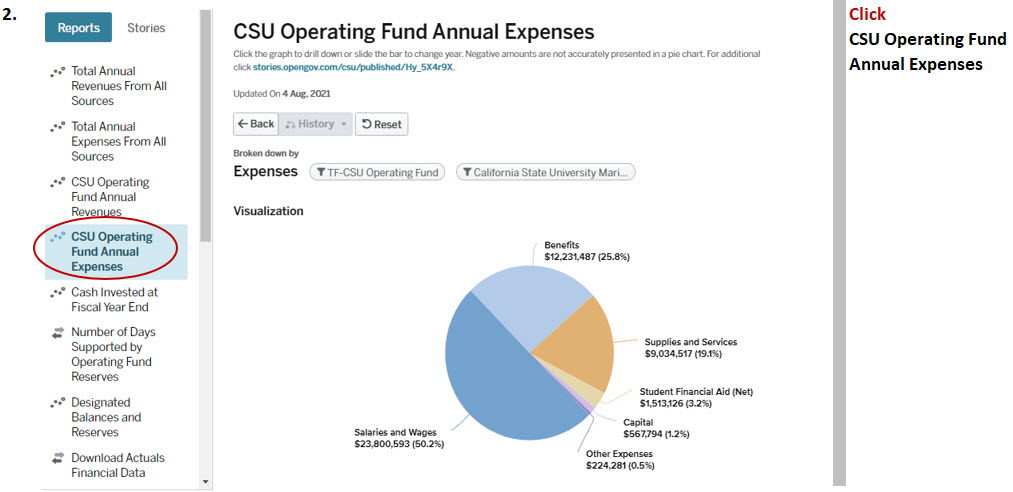
3. Click "Filters," then "Organization," then deselect Campuses and select "Maritime Academy."
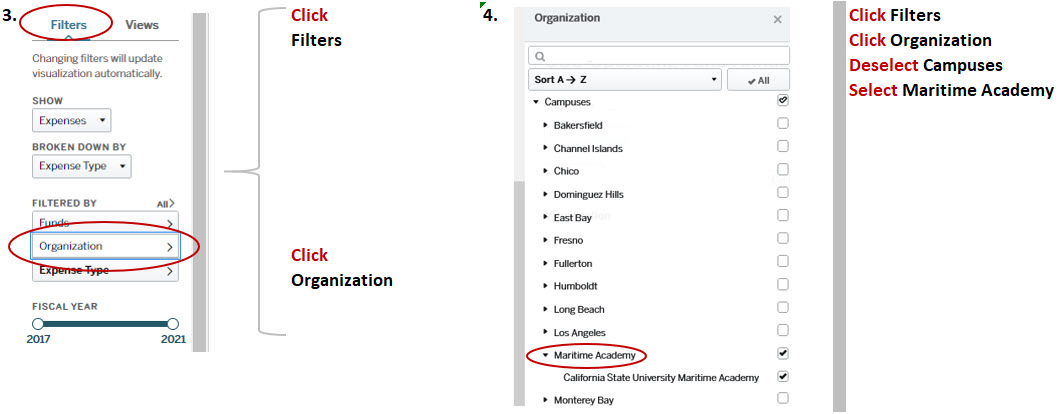
4. Sample report
